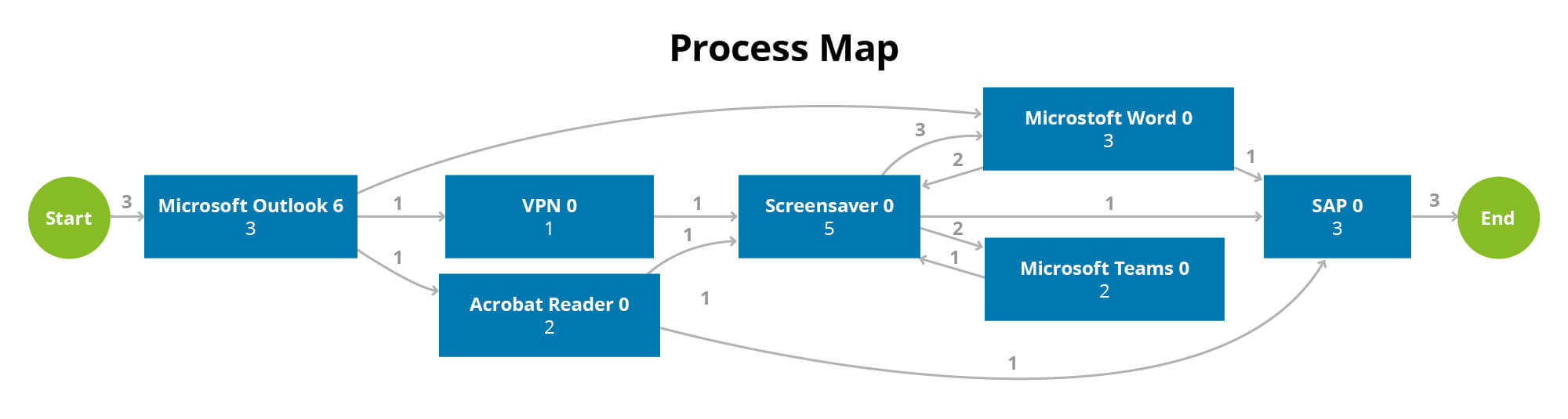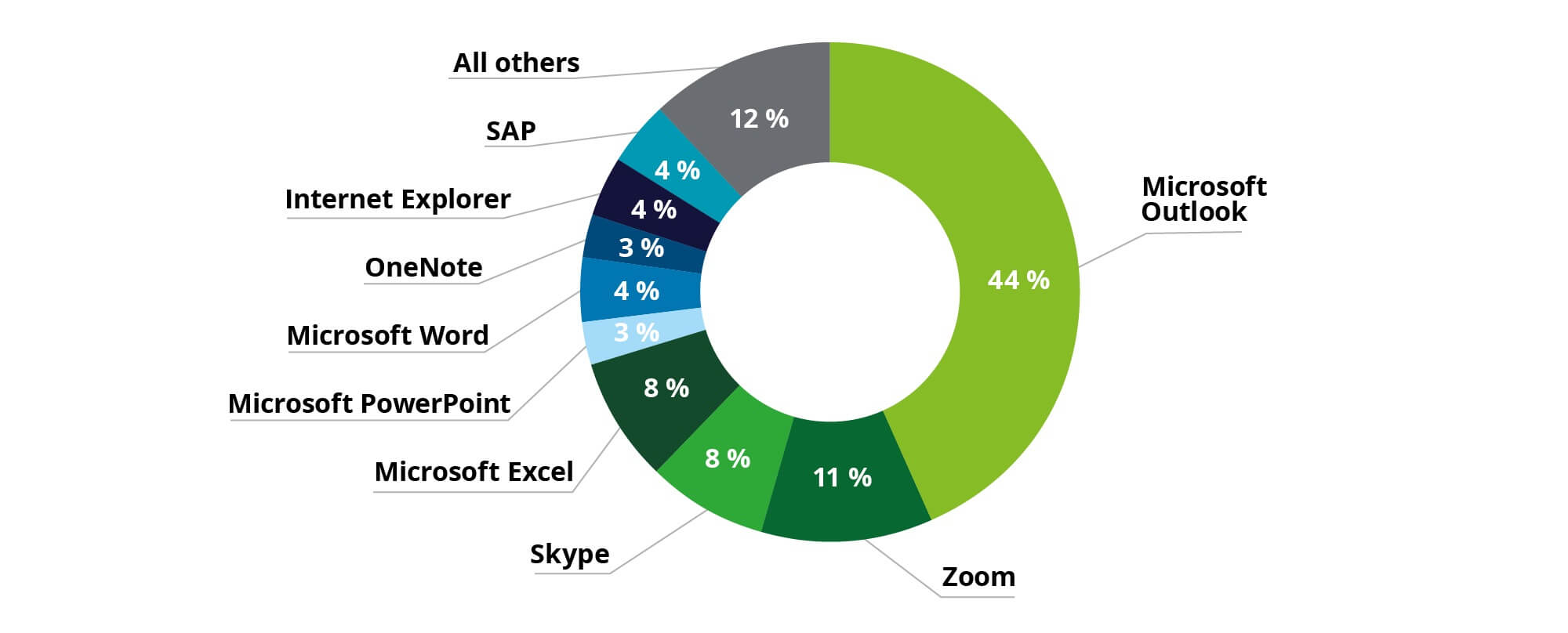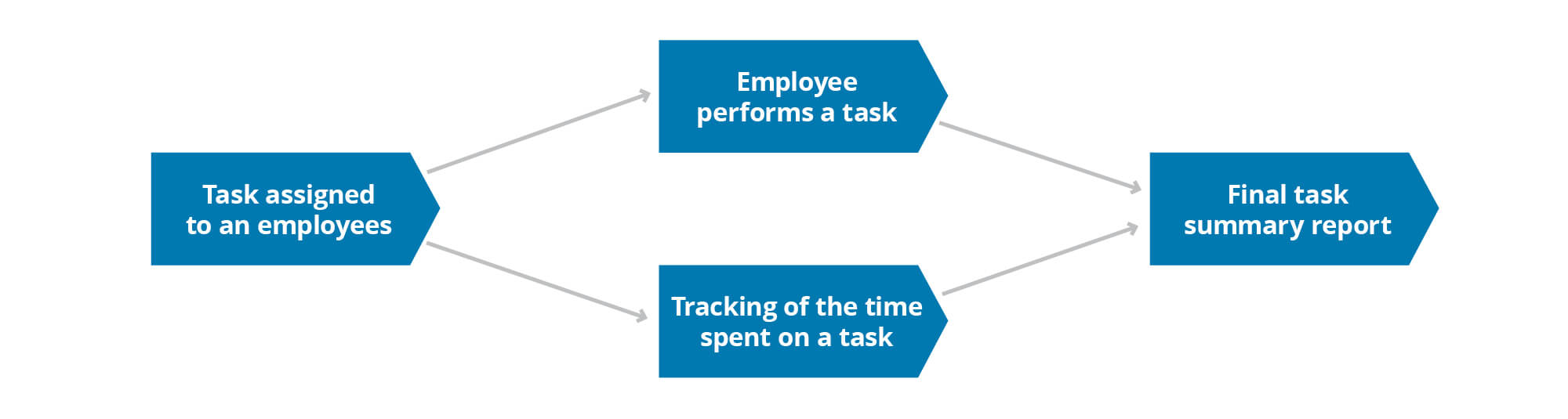People Technology Remote life: Automation, application reduction, and automatic tracking of KPIs can help improve your team’s work habits
Promptly sending employees to their home offices is how most organizations responded to the coronavirus crisis. This resulted in a change of the typical work model, leaving a room for its improvement. The scope of work itself has remained the same or similar, but the work environment, work habits, cooperation, and communication between colleagues have changed dramatically. So, how can managers reduce and prevent the potential negative effects of this change on employees? Conversely, how can they take advantage of the benefits of working from home and adaptive or hybrid workplaces? The answer is a better use of artificial intelligence and data.
Only via using data smartly can managers find out how their teams really work and what support they need to be more engaged and productive. In this article, we’ll focus on three ways to streamline remote work, namely: identifying repetitive tasks across teams, recognising the main work applications, and tracking KPIs automatically.
Let’s see how it works in practice
The following series of use cases will give you deeper insight into how organisations are coping with the pressure on their employees and what has made them more adaptive and resilient. Furthermore, each use case demonstrates what has helped organisations to embrace their workforce and support their engagement.
Are you interested in the topics of remote work and the use of data in team management and employee leadership? For more interesting use cases and examples read our article about recognizing unhealthy work habits and eliminating unnecessary work.
Use case No. 1: Identifying repetitive tasks
Employees in many organisations do repetitive tasks as part of their job. These tasks mainly involve using a small number of software applications, for example completing mortgage applications and checking customers’ credibility for a new loan. Therefore, completion should be straightforward and very efficient. Yet, in many organisations completing these tasks is considerably inconsistent. For example, this can be due to the use of complicated systems, inadequately trained employees in the usage of the particular software, and may even lack knowledge of the desired process.
Managers should question how to deal with these repetitive and cumbersome tasks so that they can ease employees’ work and decrease the error rate. Our Global Human Capital Trends survey has uncovered that the fifth most important goal for employees to achieve in the next three years is “doing new work”. Managers should therefore primarily ask themselves, can these tasks become more efficient? Or in some cases even automated? By doing this, employees can focus on other tasks and benefit from the automation. Furthermore, repetitive tasks become tedious, and over time employees will become less engaged. Consequently, employees might look for other more engaging tasks or even different job roles. This can have a costly effect on organisations and their workforces.
Before we focus on a client’s operations and the benefits to their service delivery, we need to answer these questions:
- What are the repetitive tasks that employees need to do?
- Do employees share the same tasks?
- Can the task-completion rate be improved?
- Which frequent tasks have potential for automation?
The benefits for clients:
- Quantify the number of tasks that employees need to do to complete their daily work
- Identify which tasks can be simplified and become more efficient
- Quickly identify which tasks are candidates for automation
- Discover what kind of training might be needed for employees to be more confident in their roles
Example #1: This illustrative example shows a sequence of steps for a repetitive task, from start to end. Notice how many steps employees need to complete
Lessons learned:
- Do not underestimate the impact of repetitive tasks on your workforce
- Identify repetitive tasks early to develop a mitigation plan
- Show early your employees the benefits of automation
Use case No. 2: Recognising the main work applications
In today’s digital era, organisations have many software applications available for their employees to use. Employees can typically select from a list which applications they want to use for their work. The overlap in functionality and ease of use among applications gives employees a choice. On one hand, this is beneficial as employees can use their preferred applications for multiple purposes. On the other hand, it increases responsibilities and work for the IT department as they need to keep applications up-to-date and provide enough licenses. As we have seen recently, the move from office to work from home demanded a boost in the number of licenses for online communication tools, like Zoom, and secure VPN connections. In addition, some applications on employees’ computers might not be used at all, but their licenses are still required.
Knowing about employees’ preferred and used applications helps organisations and their IT departments to be more efficient. First, they can better tailor training and support for the mainstream applications while helping employees to be efficient and effective in their work. Providing training for the preferred applications also shows employees that their employer cares about them and their future development. This increases employees’ engagement and the overall level of satisfaction. Second, the IT department will have better information about how many applications are typically used and which ones those are. This helps them to adjust the maintenance support and the preferred license model for those applications.
Before we focus on a client’s operations and the benefits to their service delivery, we need to answer these questions:
- What are the commonly used applications?
- Do employees use the same applications for the same tasks?
- How much time do employees spend working with applications?
- Are the applications used adequately for the employees’ tasks?
The benefits for clients:
- Quantify how many applications are used for daily work – suggesting their importance
- Identify which applications are rarely used and consider if their license should be renewed or not
- Provide additional training for commonly used applications to increase work efficiency
Example #2: The illustrative example shows the monthly summary of used software applications by employees
Lessons learned:
- Know not only which applications are used, but also how much employees use them
- Additional training for preferred applications should improve employees’ productivity
- Many unused applications are pitfalls” for organisations
Use case No. 3: Tracking KPIs automatically
Organisations with a large back-office need to track KPIs (Key Performance Indicators) for their employees to fulfil their targets. With remote work, this has become even harder to accomplish. To ease KPI monitoring and ensure that teams are meeting their targets, automatic measuring of KPIs is the way forward. By using automated KPIs, managers have a better overview of what is happening and have more time to support their employees when and where it’s needed. Nevertheless, it is important to consider the company’s goals and define the right KPIs to set targets realistically and insightfully for teams and individual employees.
Automatic tracking of KPIs does not require any interaction from employees, yet it can provide valuable data about their work. For example, by simply recording the time when an employee uses a specific application and works on a specific task, a manager can gain an insight into how many tasks he/she completed. This provides an objective measure of KPIs and helps the team to meet their targets. With this information, the manager can react in advance and take appropriate action to support their team.
Before we focus on a client’s operations and the benefits to their service delivery, we need to answer these questions:
- Do teams have a high utilization rate?
- Are the KPIs realistic for specific work?
- Do employees meet their KPIs?
- What are the barriers for meeting KPIs?
The benefits for clients:
- Quickly identify which teams are having problems with low utilization rates
- Swiftly determine which teams are under- or over-performing
- Help teams to better achieve their KPIs
Example #3: This illustrative example shows the steps needed for the tracking of KPIs
Lessons learned:
- Organisations gain additional time when deploying automatic tracking
- Employees do not need to worry about keeping their daily timesheets up to date
How to efficiently monitor and improve remote work
It can be done using Deloitte’s novel approach and APAT (Automatic Process Analytics Tool), which checks the work activity on computers, monitors the workload of internal teams and identifies the routine activities of individuals and teams. The collected data is used to suggest processes where automation and enhancement are desirable, all in accordance with legislative and security requirements.
Have these three use cases inspired you to re-examine your remote work model? Deloitte can assist your organization with identifying areas for improvement and maximizing the opportunities presented by the new work-from-home environment.
Don’t miss additional content
- Designing for adaptive work post COVID-19 | Deloitte Insights
- Global Human Capital Trends 2021 | Deloitte Insights